FIRST LOOK: FUJIFILM X-T2 camera review (part 1)
Just over two and a half year ago, FUJIFILM announced the X-T1, a mirrorless "DSLR like" camera, which made a lot of pro-shooters exchange their DSLR's for X-T1's. Almost to the day two years ago, I was one of them! My very popular Bye Bye Nikon, Hello Fujifilm post talks about that big step!
Since the launch of the X-T1 we have seen quite a few firmware updates, often giving the camera complete new functionality, such as the new autofocus system released with the ground breaking firmware 4.0 update.
Although the X-T1 is still very capable, once Fujifilm announced the new X-Pro2 in January 2016, the rumours started building that an X-T2 was in the making... Today the waiting is finally over! The X-T2 has been announced!
Lets first go back a few months to April 21. On that day, I received a black box from Japan which had my name on it. Inside I found an early pre-production copy of the X-T2! Completely taped up its secret codename was "Taurus". While initially the camera had a basic firmware based on the X-Pro2, a number of pre-release firmware updates gradually made it to the X-T2 that is announced today!
While most of the firmware updates were installed were relatively easy to install, the last one had to be done by a Fujifilm qualified engineer... A bummer as I was travelling in that period and therefore could not be done before release date. Briefly, as of today I have not seen the final version of the firmware, although it was pretty close! So although not limited to it, the review below will concentrate a bit more on the ergonomics rather than an in depth firmware review of this great new camera.
While most of the firmware updates were installed were relatively easy to install, the last one had to be done by a Fujifilm qualified engineer... A bummer as I was travelling in that period and therefore could not be done before release date. Briefly, as of today I have not seen the final version of the firmware, although it was pretty close! So although not limited to it, the review below will concentrate a bit more on the ergonomics rather than an in depth firmware review of this great new camera.
Overall the new X-T2 looks and feels very much like its predecessor. Actually while shooting the prototype over the last two and a half months, not a single person spotted a "new" camera, while quite a few thought I was just using an X-T1.
The grip on the front right is ever so slightly more pronounced than on its older brother, making for great natural handholding.
The grip on the front right is ever so slightly more pronounced than on its older brother, making for great natural handholding.
It has the same "DSLR like", look with ISO/drive dial on the top left and Shutter speed/Photometry and exposure compensation dials on the top right.
Obviously the camera is weather and dust resistant just like its older brother. The body is made of magnesium alloy.
Obviously the camera is weather and dust resistant just like its older brother. The body is made of magnesium alloy.
DIFFERENCES BETWEEN X-T1 and X-T2
Sensor and Processor
The largest change which is not immediately apparent, is the update to the new 24.3MP X-Trans CMOS III sensor. Although the same pixel count as the X-Pro2, the new sensor seems to be slightly different; at least that is what I was told by Fujifilm. More details were not known at the time of writing this post. Just like the X-Pro2, the camera also has a new processor, the X-Processor Pro; which provides plenty of horsepower making the camera snappier and very responsive.
Size and weight
Although hardly noticeable the X-T2 is ever so slightly larger than its predecessor; 5mm wider and 2mm more in height and depth. Its weight has slowly crept up as well; with battery from 440g to 507g; almost identical of the X-Pro2 weight (495g). I suspect the increase might have something to do with the need for better cooling for a more demanding processor and its 4k video capability.
Buttons and dials
Staying with the top dials first, all of them are about 20-25% taller and both the ISO/drive and shutter speed/Photometry now have a "push to lock" button on the top. They rotate smoothly with just enough friction and the lock function is a great addition against involuntary dial movement. Just like the X-Pro2 the exposure compensation now has a +/- 3EV with an optional extension to 5EV using the Custom C setting.
Also taken from the X-Pro2 is the new Photometry "Center Weighted" mode; beside the existing Multi, Spot and Average, this one measures the entire scene but gives a bit more weight to the area in the center of the frame.
We are seeing the return of a threaded shutter button, which will will take an old style cable release and will easily allow for a screw on "soft release button"; something I've fallen in love with, on my X-T10.
The flash sync speed has been extended from 1/180s to 1/250s; a welcome addition for photographers using speed lights with the X-T2.
The backside of the body features the new X-Pro2 style "joystick", a great addition and clearly something that one misses the most when going back to the older cameras like the X-Pro1, X-T10 and X-T1!
My number one complaint about the X-T1 were the fiddly D-pad buttons; they were clearly too much recessed and were hard to press; probably just fine for the average Asian photographer, but not for us Westerners. The X-T2 now has a 4 way controller (D-pad) which has great feel and functionality. Even when keeping your eye to the viewfinder, one can still use the joystick without any issues.
Both the front and back dials can now be pressed; the back one becomes the focus assist while pressed, while the front one can be set up as a function button.
The Q button has moved to the place of the old "focus assist" button, while the new joystick is where the old Q button used to be. All other buttons remain pretty much in the same position.
The tripod mount on the bottom, now sits in the centre, which makes finding the nodal point for panoramas much easier.
The Q button has moved to the place of the old "focus assist" button, while the new joystick is where the old Q button used to be. All other buttons remain pretty much in the same position.
The tripod mount on the bottom, now sits in the centre, which makes finding the nodal point for panoramas much easier.
Battery - Vertical Power Booster Grip
The XT-2 has a brand-new battery, called the NP-W126S. Externally it is exactly the same in size, but has been optimised for use with the X-T2 through its "third pin". Even though it is also a 1200mAh / 8.7Wh battery, it provides more shots per battery, uses the energy much more efficient and seems to deal much better with avoiding overheating. The old batteries do also fit and work with the new camera. Battery chargers are interchangeable.
When selecting the Display mode that shows the histogram, the battery percentage shows in digital form; the same like on the X-Pro2. There seems to be a much more linear drop-off as the battery reduces in charge; unlike the previous generation X-series cameras where the battery symbol would often drop from one block left to empty in only a few shots.
Also new to the X-T2 is the VBP-XT2, called by Fujifilm the Vertical Power Booster Grip. It now takes two batteries (both old or new) and has a 3.5mm headset jack as well as a 9V DC IN power connection, which is perfect for studio work. All main buttons, such as a Q button, two scroll wheels, AE-L and AE-F button and the great new "joystick" are duplicated on the grip.
The batteries in the grip are called, L and R; however when one slides out the grip, facing forward, L seems to be the one on the Right and vice versa. No big deal!
On the left bottom of the grip there is a handy Normal/Boost switch, which allows for higher frames per second in CH (from max 8fps to 11fps), improves autofocus speed and shortens the shutter lack.
The battery being used first seems to be a bit random; sometimes the battery in the body discharges first, other times it seems to be a partial discharge in the body plus one battery in the grip... I'm not sure if this will be addressed in the final production firmware and will report here as soon as I have more info. Ideally I would like to see a menu setting in which one can choose which battery will discharge first. Alternatively, a setting where the batteries in the grip are discharged first would also work.
Doors and rubber skin
After some extensive use, especially in hot and humid climates, the X-T1 has a common problem where the left door started to flex and doesn't close completely anymore. Its younger brother has a much more sturdy door, which I'm confident will not develop the same fault.
Inside the left door, one now finds 4 instead of 3 connection ports; for a 3.5mm microphone jack, a full size USB 3 port, HDMI port and a 2.5mm remote port. The camera can be charged through the USB 3 connection.
The memory card door on the X-T1 always felt it bit flimsy and would sometimes open by itself. This one seems also to be fixed by using a harder door and a much better locking mechanism.
Lastly, most of the rubber skin on my X-T1 was coming loose after about 12 months of use in a hot and humid climate like Dubai. Fujifilm has confirmed that the material used on the X-T2 is indeed of a better and slightly harder quality. Of course only time will tell, if this indeed works better.
Screen (LCD)
The rear LCD is now a 3 inch 3-axis tilt screen; it not only tilts around the traditional up/down axis, but now also can be tilted sideways. However, it doesn't swing all the way around, something that video shooters will miss. The only time I can see the 3th axis being useful is for low and high perspectives when shooting in a portrait orientation. To use the new side-tilt position, one needs to unlock a small latch on the left hand side of the screen.
Electronic Viewfinder (EVF)
Just like the X-T1 the Electronic Viewfinder is one of the strongest points of the camera line. It has kept its 0.77 viewfinder magnification (0.59 for X-Pro2) and has a 2.36M dots resolution, keeping the 100% viewing versus capturing area. The maximum viewfinder refresh rate has been increased to a 100fps (using Boost mode), leading to a much higher refresh rate. All arguments against EVF's can now be completely put to sleep!
The camera comes with an extended "semi long eye cup" on the viewfinder. Although not as long as the optional eyepiece accessory Fujifilm is selling for the X-T1, it is clearly longer than the standard X-T1 eye piece. Presently I don't see a need for me to buy the optional eyepiece for the X-T2 whenever that becomes available.

Memory cards
Double memory card slots are often seen as a pro-feature and they certainly should be! Especially for photographers who are shooting once in a life time events such as weddings, travel-expeditions and special events, having an in-camera backup is very important. Beside the automatic back-up in slot 2, one can also choose to shoot RAW in slot 1 and jpeg in slot 2; this is my preferred way of using the system. Third option is the sequential shooting, where the next slot will only be used once the first one is full. Movies can either be set-up to go to slot 1 or 2.
The good news is that unlike the X-Pro2, both memory card slots, support the faster UHS-II cards; great for people that want to record 4K video on a separate "fast" card.
One of the reasons I left Nikon (see post Bye Bye Nikon, Hello Fujifilm), was the fact that I found the files of my 36MP Nikon D800 too large. When I heard about the higher pixel count on the X-Pro2 and now the X-T2, I wanted to see how the files sizes compared to my X-Trans II files of the X-T1! A great addition are the "14 bit lossless compressed RAW files" the X-Pro2/X-T2 offers. Below is a comparison of some average files:
X-T1 16MP files (X-trans II)
The lossless compressed RAW files will be my new future image size, as I can not see any difference between the compressed and uncompressed files. Strange enough, when converting a lossless compressed RAF file to DNG, the size increases, rather than the usual 10-20% reduction. For the moment I have therefore stopped converting to DNG.
Shutter
The X-T2 has a new shutter allowing for a 1/8000s maximum Mechanical shutter (MS) speed compared to the previous 1/4000s. The Electronic shutter (ES) allows to shoot 100% silent (no only quiet but no sound!) till 1/32000s. It does however has the disadvantage of possibly giving some image distortion due to "rolling shutter" issues.
Having a new mechanical shutter also means that it comes with a new sound. What is the big deal, I hear you say... Well it is a bit like driving a sport car with great engine noise; does it makes the car better? Probably not, but it surely makes it great to drive! Compared to the X-T1 it has a much better sounding shutter; although not identical, close to the X-Pro2 one.
Autofocus
A week after getting the prototype X-T2 (end of April), I took the camera to a large warbird airshow in California (Chino-Planes of Fame). Even though at the time it still had a basic firmware (largely a copy of the X-Pro2 firmware at the time), I did notice a vast difference in autofocus speed and tracking compared to the X-T1, I was also shooting on the side. The most notable difference was the lack of black-out in between the images.
Beside, the new processor seems to be doing a great job, allowing one to shoot multiple bursts without the camera freezing up. Especially when shooting sport or other fast moving subjects, I do recommend using fast memory cards to take advantage of the higher writing speeds; anything above 240MB/s seems to be working great. I was able to get very close to the maximum 83 jpegs and 27 RAW images before the buffer fills up. More than enough for most sport shooters!
The number of autofocus points has been increased from 91 to a whopping 325 points; even more than on the X-Pro2! To make selecting a focus point easier, one can reduce to a max of 91 points, which for most shooting situations is plenty. An increased 40% of the imaging area is now covered by phase detection autofocus pixels; great for autofocus tracking.
The X-T2 released today, also has an AF-C Custom menu setting, where one can "fine tune" the Continuous Autofocus setting, depending on the conditions. I'm not aware if any other mirror-less camera has this feature, but I certainly think it is a great idea! After all some of the top-end DSLR's have it as well. The menu has 5 different settings including a custom setting, where one can change the Tracking sensitivity, speed tracking sensitivity and zone area switching. Given the complexity, it would make for a great instructional Fujifilm webpage; a bit like "The new AF system"web page after the X-T1 firmware 4 and X-T10 launch.
I was not able to test the tuning of the AF-C in real life as this came only shortly before todays launch date. More definitively later!
Frame rate
In CH (Continuous shooting High) setting the normal burst rate is 8 frames per second (fps), while this can be increased to 11 fps when using the "power boost" mode on the external battery grip and even 14fps when only using the electronic shutter (no need for the battery grip for that).
In CL, three different frame rates are possible; 3, 4 or 5fps. Unlike its older brother, where one would always have at least two shots when using CL, clicking a "single" shot is now easily achieveable.
The camera comes with an extended "semi long eye cup" on the viewfinder. Although not as long as the optional eyepiece accessory Fujifilm is selling for the X-T1, it is clearly longer than the standard X-T1 eye piece. Presently I don't see a need for me to buy the optional eyepiece for the X-T2 whenever that becomes available.

Memory cards
Double memory card slots are often seen as a pro-feature and they certainly should be! Especially for photographers who are shooting once in a life time events such as weddings, travel-expeditions and special events, having an in-camera backup is very important. Beside the automatic back-up in slot 2, one can also choose to shoot RAW in slot 1 and jpeg in slot 2; this is my preferred way of using the system. Third option is the sequential shooting, where the next slot will only be used once the first one is full. Movies can either be set-up to go to slot 1 or 2.
The good news is that unlike the X-Pro2, both memory card slots, support the faster UHS-II cards; great for people that want to record 4K video on a separate "fast" card.
One of the reasons I left Nikon (see post Bye Bye Nikon, Hello Fujifilm), was the fact that I found the files of my 36MP Nikon D800 too large. When I heard about the higher pixel count on the X-Pro2 and now the X-T2, I wanted to see how the files sizes compared to my X-Trans II files of the X-T1! A great addition are the "14 bit lossless compressed RAW files" the X-Pro2/X-T2 offers. Below is a comparison of some average files:
X-T1 16MP files (X-trans II)
- Fine jpeg 6-8MB
- RAW average 33MB
X-T2 24MP files (X-trans III)
- Fine jpeg 11-14MB
- RAW lossless compressed around 25MB
- RAW uncompressed 50MB
Shutter
The X-T2 has a new shutter allowing for a 1/8000s maximum Mechanical shutter (MS) speed compared to the previous 1/4000s. The Electronic shutter (ES) allows to shoot 100% silent (no only quiet but no sound!) till 1/32000s. It does however has the disadvantage of possibly giving some image distortion due to "rolling shutter" issues.
Having a new mechanical shutter also means that it comes with a new sound. What is the big deal, I hear you say... Well it is a bit like driving a sport car with great engine noise; does it makes the car better? Probably not, but it surely makes it great to drive! Compared to the X-T1 it has a much better sounding shutter; although not identical, close to the X-Pro2 one.
Autofocus
A week after getting the prototype X-T2 (end of April), I took the camera to a large warbird airshow in California (Chino-Planes of Fame). Even though at the time it still had a basic firmware (largely a copy of the X-Pro2 firmware at the time), I did notice a vast difference in autofocus speed and tracking compared to the X-T1, I was also shooting on the side. The most notable difference was the lack of black-out in between the images.
Beside, the new processor seems to be doing a great job, allowing one to shoot multiple bursts without the camera freezing up. Especially when shooting sport or other fast moving subjects, I do recommend using fast memory cards to take advantage of the higher writing speeds; anything above 240MB/s seems to be working great. I was able to get very close to the maximum 83 jpegs and 27 RAW images before the buffer fills up. More than enough for most sport shooters!
The number of autofocus points has been increased from 91 to a whopping 325 points; even more than on the X-Pro2! To make selecting a focus point easier, one can reduce to a max of 91 points, which for most shooting situations is plenty. An increased 40% of the imaging area is now covered by phase detection autofocus pixels; great for autofocus tracking.
The X-T2 released today, also has an AF-C Custom menu setting, where one can "fine tune" the Continuous Autofocus setting, depending on the conditions. I'm not aware if any other mirror-less camera has this feature, but I certainly think it is a great idea! After all some of the top-end DSLR's have it as well. The menu has 5 different settings including a custom setting, where one can change the Tracking sensitivity, speed tracking sensitivity and zone area switching. Given the complexity, it would make for a great instructional Fujifilm webpage; a bit like "The new AF system"web page after the X-T1 firmware 4 and X-T10 launch.
I was not able to test the tuning of the AF-C in real life as this came only shortly before todays launch date. More definitively later!
Frame rate
In CH (Continuous shooting High) setting the normal burst rate is 8 frames per second (fps), while this can be increased to 11 fps when using the "power boost" mode on the external battery grip and even 14fps when only using the electronic shutter (no need for the battery grip for that).
In CL, three different frame rates are possible; 3, 4 or 5fps. Unlike its older brother, where one would always have at least two shots when using CL, clicking a "single" shot is now easily achieveable.
Menus
Just like the new X-Pro2, the menu system is completely overhauled and has pretty much the same exact menu layout. It includes the "My Menu" tab, which allows to setup items that are not available in the Q menu. If something is programmed under "My Menu", it is the first thing that shows up when pressing the "Menu" button. I presently have items in there such as Drive settings, AF-C Custom settings, number of focus points, etc...
Needless to day that the new Black and White Acros Film simulation modes, often referred to as "Black and White Film for digital", are all there as well!
Finally the X-T2 has a +2 to -2 EV exposure bracketing which so many landscape photographers use for additional dynamic range. Just like I wrote in my X-Pro2 review, it is a good start but I would really like to have a -3 to +3 EV range and don't care about the 1/3 and 2/3 stops which are presently available. Having a max of 5, instead of 3 shots would also be beneficial. I've always liked the way how Nikon does Exposure bracketing and would love to see the same here.
Video
First, I'm not a video man, but it looks like the camera had a serious video update. It now shoots in 4K at 30P and Full HD at 60P at a video bit rate up to 100Mb per second. The video can be recorded on a separate SD card; either in slot 1 or 2, for a maximum of 10 min and 30 min if using the "Booster"grip. Video shooters will like the fact that it shoots F-log, similar to S-log on Sony's and C-log on Canon cameras.
The dedicated video record button is gone; just flip the drive button to video and use the shutter button to start/stop your video.
In Part 2 of the series, we will have a look at the image quality with some sample images and conclusions.
Just like the new X-Pro2, the menu system is completely overhauled and has pretty much the same exact menu layout. It includes the "My Menu" tab, which allows to setup items that are not available in the Q menu. If something is programmed under "My Menu", it is the first thing that shows up when pressing the "Menu" button. I presently have items in there such as Drive settings, AF-C Custom settings, number of focus points, etc...
Needless to day that the new Black and White Acros Film simulation modes, often referred to as "Black and White Film for digital", are all there as well!
Finally the X-T2 has a +2 to -2 EV exposure bracketing which so many landscape photographers use for additional dynamic range. Just like I wrote in my X-Pro2 review, it is a good start but I would really like to have a -3 to +3 EV range and don't care about the 1/3 and 2/3 stops which are presently available. Having a max of 5, instead of 3 shots would also be beneficial. I've always liked the way how Nikon does Exposure bracketing and would love to see the same here.
Video
First, I'm not a video man, but it looks like the camera had a serious video update. It now shoots in 4K at 30P and Full HD at 60P at a video bit rate up to 100Mb per second. The video can be recorded on a separate SD card; either in slot 1 or 2, for a maximum of 10 min and 30 min if using the "Booster"grip. Video shooters will like the fact that it shoots F-log, similar to S-log on Sony's and C-log on Canon cameras.
The dedicated video record button is gone; just flip the drive button to video and use the shutter button to start/stop your video.
In Part 2 of the series, we will have a look at the image quality with some sample images and conclusions.
BJORN
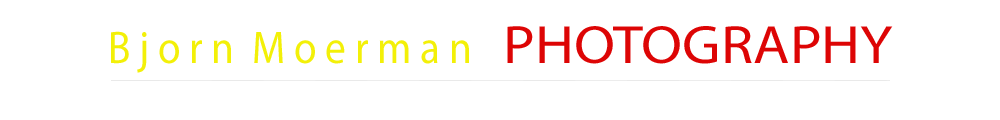








Comments
I was interested in how to resolve the batteries very versatile and useful for professionals.